ZR-RX45
Data Logger

200-Channel Expandable Temperature Measurement Logger with Internal 4 GB Flash Memory
* Information in this page is a reference that you created on the basis of information in the product catalog before the end of production, may be different from the current situation, such as goods for / supported standards options / price / features of the product. Before using, please check the compatibility and safety system.
last update: July 22, 2013
Max. 200 Channels, Additional Expandability via PC Connection
Meeting Versatile Requirements
Isolated Multi-Function Inputs
Each circuit is electrically isolated so that the different channels do not affect each other. Built-in delta-sigma A/D converter boosts anti-noise performance as well.
The temperature input supports thermocouples and resistance thermometer.
Furthermore, in addition to temperature, an array of measurements including humidity and voltage can be taken at once. It also supports logic or pulse input, input from external triggers, as well as alarm signals output.
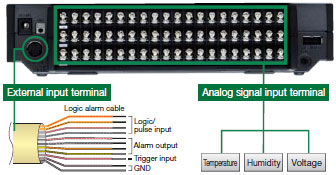
∗ Switches between logic and pulse
Full Array of Features
Resistance Thermometer Input
The logger is also compatible with resistance thermometer input, allowing measurement with higher accuracy and greater stability than thermocouples.
What's more, the logger measures up to Pt1000, enabling temperature measurement with precision previously only found in high-cost measurement devices.

∗ Photo shows an Omron platinum temperature resistance thermometer, 52 series.
Expandable up to 200 channels (Max. in its class)
Each detachable terminal block has a standard 20 channels per unit.
Up to 10 units can be connected making it possible to extend up to as much as 200 channels.
It can also be used in car data logging where multi-measurements of temperature, voltage, etc. on many channels is needed.

The seismic resistance corresponds to Class 1-A car parts (JIS standards), which means that it can be used stably even when there are vibrations and jolts during data-gathering.

Internal Large-Capacity 4 GB Flash Memory (Best-In-Class)
The unit features a 4 GB internal flash memory. Long-term data capture is possible without a USB flash drive. With flash memory, data will not be lost even if power is turned off. Of course direct data capture to a USB flash drive is also possible, and data will be stored even if the USB flash drive is replaced while measurement is in progress.
∗ Please use a USB flash drive without security function.
Potential recording time (with 20 analog channels)
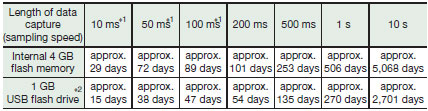
10 channels.
Easily readable 5.7 inch VGA LCD
Comes with bright, easily readable 5.7-inch large-screen color LCD panel with VGA (640 x 480 dot) high resolution.
Measured values and waveform can be vividly displayed in addition to set values.

10 ms High-Speed Sampling
Higher voltage measurement sampling speeds achieved.
Data can be captured at intervals as short as 10 ms.
Potential recording time (with 20 analog channels only)
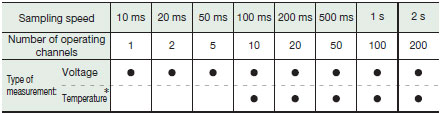
∗ Sampling speed for temperature is equivalent to that of voltage, as it is scaled to 0-1 V.
Secure Ring Memory Capture
This function deletes unneeded past data so that only recent data is saved to the internal memory or USB flash drive at all times. It conveniently allows the data logger to be set up and continually capturing data, and also prevents data capture failure when trouble occurs. (The length of time data is saved can be preset.)
PC Compatibility
Versatile PC linkup via LAN, USB, etc.
3 ways to link to a PC are available through a USB flash drive, a USB connection or a LAN connection.
No initial setup is required. Supports all kinds of data applications.

Remote control/Monitoring function
You can remote control the logger from the web browser installed in your PC by connecting the logger with an IP address to the PC through a LAN network.
Files stored on the unit (or on the USB flash drive) can be copied to your PC via the web browser as well.

PC viewer function
Special software allows you to display captured data easily in waveform format.
Search, printout, and CSV conversion can also be performed.
∗ Simply start up the software and select a file.
For multi-channel measurement and advanced waveform display, we recommend special PC software (Wave Inspire
RX). (See Catalog.)
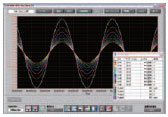
Automatic Backup of Captured Data
Select either a USB flash drive or FTP server to save captured data. If FTP server is selected, data will automatically be backed up on the server, allowing you to establish an automatic data-gathering system without the need for troublesome programs.
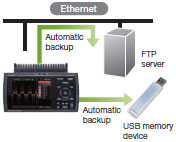
Automatic clock-time correction
CLock-time of the unit is automatically corrected by the NTP client function.
Real-time data gathering in a PC
The special software enables real-time data saving in a PC.
The logger can be connected to a PC via USB or LAN connection. Captured data can be simultaneously saved on the logger and on a PC, or on the PC only.
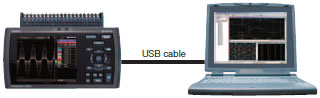
You can also save and convert logging data directly to Excel format.
last update: July 22, 2013
 Product Category
Product Category
 Power Supplies / In Addition
Power Supplies / In Addition
-
 Data Logger
Data Logger
-
Discontinued
- ZR-RX45
-
Discontinued
-

